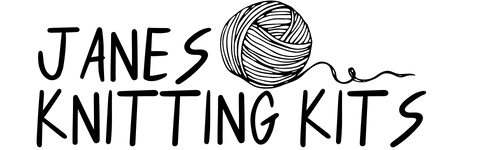A DST file is a format that is used for storing embroidery designs. This format is often used by professional embroidery shops and machine manufacturers. The file type was developed by Tajima, a Japanese company that produces some of the most popular commercial embroidery machines in the world.
When you purchase an embroidery design from an online store or receive one from a friend, it will likely be in DST format.
NEVER PAY FOR EMBROIDERY FILES AGAIN – HOW TO DIGITIZE LOGOS YOURSELF
A DST file is a file used by embroidery machines to store information about an embroidery design. The file contains information about the stitch types, colors, and other parameters needed to produce the embroidery.
Embroidery machines use DST files to stitch designs onto fabric.
The files are created by software that converts images or text into a format that can be read by the machine. The design is then loaded onto a USB drive or memory card and inserted into the machine.
DST files are also used by some home sewing machines.
In this case, the file is downloaded from the internet and transferred to the machine via a USB cable or memory card. The machine will then stitch the design onto the fabric according to the instructions in the file.
How to Create a Dst File for Embroidery
If you’re looking to create a Dst file for embroidery, there are a few things you’ll need to do. First, you’ll need to find an image that you want to use. Once you have the image, you’ll need to convert it into a vector file.
Vector files can be created in programs like Adobe Illustrator or Inkscape. Once you have your vector file, you’ll need to open it in an embroidery software program like Wilcom EmbroideryStudio or Hatch Embroidery Software. In the software program, you’ll be able to adjust the stitch properties and colors of your design.
Once you’re happy with your design, you can save it as a Dst file and send it off to be embroidered!

Credit: digiembroidery.com
How Do I Convert a Jpeg to a Dst File?
JPEG files are very popular image files, but they can be a bit tricky to work with when it comes to embroidery. In order to convert a JPEG to a DST file, which is the format that most embroidery machines use, you’ll need to use special software.
There are a few different programs out there that can do this conversion for you, but my personal favorite is Embird.
It’s relatively inexpensive and it does a great job of converting JPEGs to DST files.
The first thing you’ll need to do is open up your JPEG file in Embird. Once you have the file open, go to the “File” menu and then select “Export”.
In the Export window, make sure that you select “DST” as the file type that you want to save as. Then click on the “Export” button and choose where you want to save your new DST file.
And that’s all there is to it!
Converting JPEGs to DST files is really quite simple once you know how. Give it a try next time you need to stitch out an image and I’m sure you’ll be happy with the results.
What is Dst Format for Embroidery?
DST format for embroidery is a stitch file format used by embroidery machines. The DST format is an industry standard for digitizing embroidery designs. It is the most common file format used by professional embroiderers and is supported by all major commercial embroidery software programs.
How Can I Open Dst Embroidery Files?
If you’re a fan of embroidery, chances are you’ve come across the .dst file format. These files are commonly used by commercial embroidery machines, but what if you don’t have one of those?
Can you still open and use DST files?
The short answer is yes! There are a number of ways to open DST files, even if you don’t have an embroidery machine.
In this article, we’ll show you how to open DST files for free using two different methods.
Method 1: Convert the File Online
One way to open a DST file is to convert it online using a free file converter.
This method is quick and easy, but it does have some limitations. For example, not all online converters can handle the conversion of larger files (over 5 MB). Additionally, your converted file may not be 100% accurate or true to the original design.
Nevertheless, this method is worth trying if you only need to view or make minor edits to a DST file. Here’s how it works:
Step 1: Find a Free File Converter Online
There are many free online file converters available on the web; however, we recommend using Convertio because it’s reliable and easy-to-use. To get started, visit https://convertio.co/dst-file/.
Step 2: Upload Your File
Next, click “Choose Files” and select the DST file that you want to convert. You can also drag-and-drop your file into the browser window for added convenience. Once your file has been uploaded successfully, click “Convert.”
Step 3: Choose an Output Format
Now, select your desired output format from the dropdown menu under “Output Format.” For this example, we’ll choose “.jpg” since JPEG images can be easily opened in most photo editing software programs (like Photoshop or GIMP). After making your selection, click “Convert.” Depending on the size of your original file and chosen output format, this process may take several seconds or minutes to complete. When it’s finished converting, click “Download” to save your newly converted image locally on your computer. That’s all there is too it! Now that you know how easy it is to convert DST files online without an embroidery machine or special software program installed locally on your computer – give it a try!
Can You Convert a Png to Dst?
There are a number of ways that you can convert a PNG file to DST format. One way is to use a file conversion tool, such as FileZigZag or Zamzar. Another way is to use an embroidery software program that supports both PNG and DST formats, such as SewWhat-Pro or Embird.
Finally, you can also manually convert the file using a text editor, though this method is more complicated and may not produce desirable results.
Conclusion
A DST file is a file used by embroidery machines to stitch a design onto fabric. The file contains information about the stitch pattern, thread colors, and fabric type. It can be created by an embroidery software program or downloaded from an online embroidery design store.
Once the DST file is transferred to the embroidery machine, the machine reads the file and stitches the design onto the fabric.